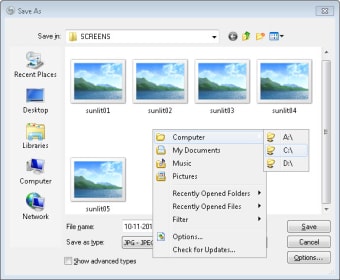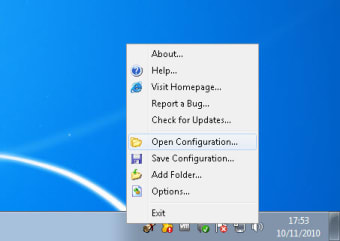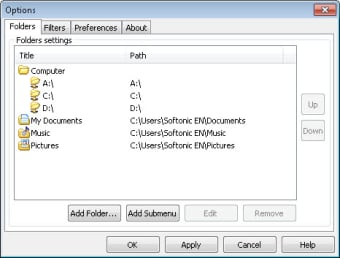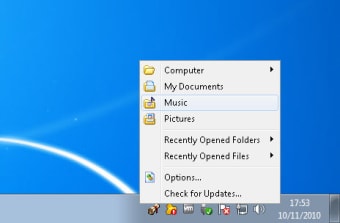Access your most frequently used folders in a click
Chameleon Folder can save you a lot of precious time – as well as a bunch of clicks – by providing you with direct access to your most frequently used folders in Windows.
With this handy add-on you’ll have a permanent shortcut to the drives and folders you use most of the time to open or store data, and also to the list of recently opened files and folders. Chameleon Folder works in different system areas: Windows File Explorer, the open/save dialog boxes in any Windows app, or even the desktop.
Chameleon Folder is enabled with a customizable keyboard shortcut or just by middle clicking anywhere on your screen. The list of available folders is totally customizable as well, so that you can select exactly those folders you use more often. To access Chameleon Folder’s complete configuration menu, just click the icon in the system tray.
With Chameleon Folder you can work with files and folders on Windows in an easier, more comfortable way.